本文介绍如何以 Kong Konnect 作为 Data Plane,利用 AWS ECS(Elastic Container Service)Fargate 部署微服务,构建 API Gateway 环境。
准备工作
- AWS 账号
- Kong Konnect 账号
搭建步骤
Konnect 侧操作
登录 Konnect,依次进入 Gateway manager -> Data Plane Nodes -> Configure data plane,点击 Generate Certificate 生成 docker run 命令。请复制该命令中的参数,后续会用到。

证书生成后,Konnect 侧操作完成。证书和 key 默认带有换行,为了作为 ECS 环境变量设置,可用如下命令转为一行:
| |
AWS ECS 侧操作
容器定义
进入 AWS ECS -> Task definitions -> Create new task definition with JSON,进行容器定义。
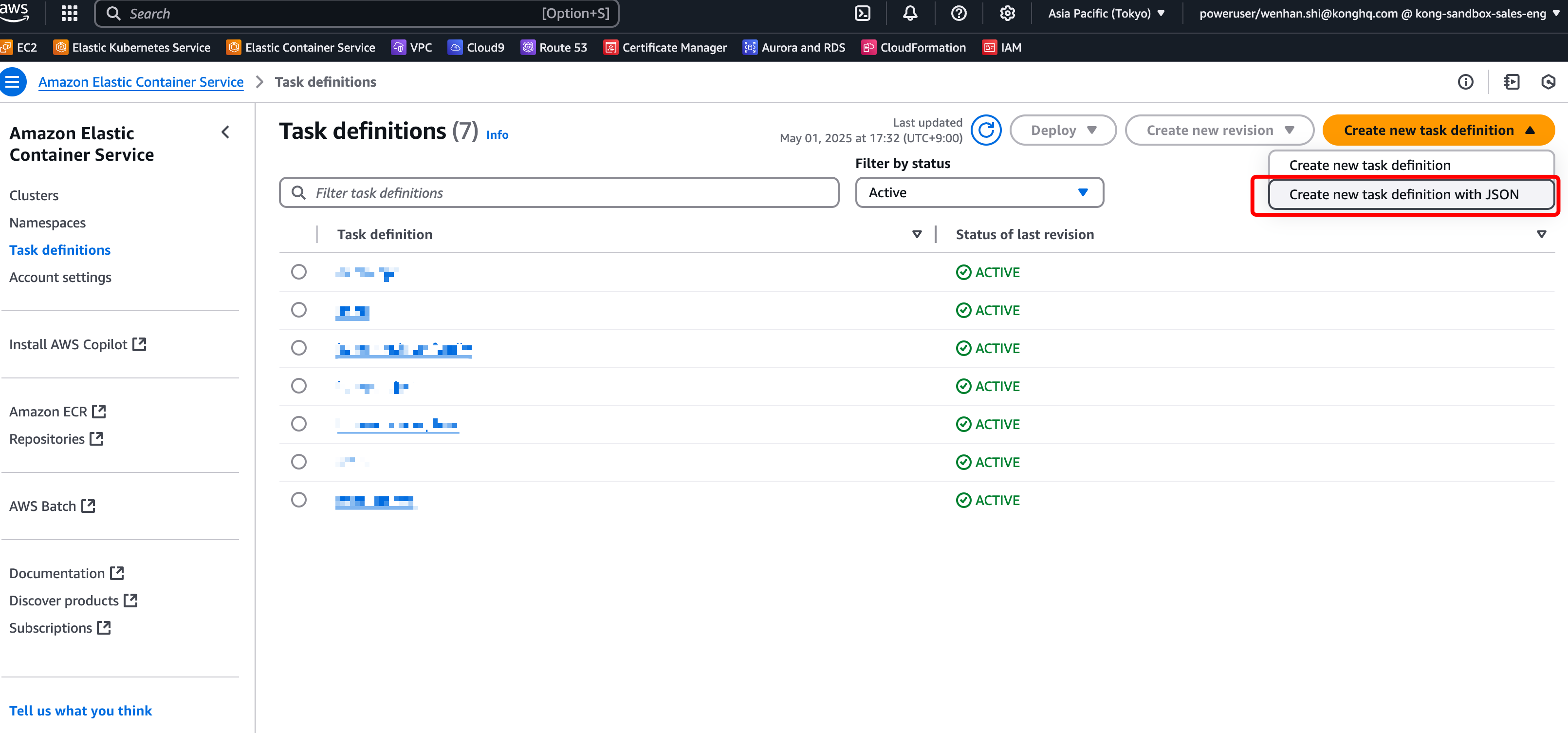
使用如下 JSON:
| |
参考 docker run 命令,需修改如下 Kong 相关参数:
KONG_CLUSTER_CONTROL_PLANEKONG_CLUSTER_SERVER_NAMEKONG_CLUSTER_TELEMETRY_ENDPOINTKONG_CLUSTER_TELEMETRY_SERVER_NAMEKONG_CLUSTER_CERTKONG_CLUSTER_CERT_KEY
AWS 相关参数需按实际情况调整:
logConfiguration.optionsexecutionRoleArn
启动 Service
创建 Cluster 后,创建 Service。

Service 创建有几点需注意,其他项按需设置。
Service Details里的Task definition family选择刚刚创建的 Task
Networking里的Security group需开放8000和8443端口需外部访问时,
Public IP需开启
设置完成后,点击页面右下角 Create。
验证运行
Service 启动后,可在 Konnect 的 Data Plane Nodes 查看 ECS Data Plane。

AWS ECS 侧可在 Service 下的 Task 查看分配的 Public IP。

访问该地址会返回 no Route matched with those values,说明 Kong Data Plane 部署成功。
| |
总结
本文介绍了如何在 AWS ECS(Fargate)上运行 Kong Konnect Data Plane,实现最小化配置的 API Gateway 环境。
轻量省资源
Fargate 最小配置CPU: 512/Memory: 1024即可运行
Konnect 模式无需外部数据库搭建简单
无需复杂网络或负载均衡配置
只需复制并修改 Konnect 生成的docker run命令到 ECS Task DefinitionSaaS 管理免运维
API 路由和安全统一在 Konnect(SaaS)管理
Data Plane 只需作为反向代理运行
Kong Konnect 搭配 AWS Fargate,适合想快速体验 API Gateway 的用户。无需配置数据库和负载均衡,SaaS 管理和托管运行环境让你以最小成本轻松上手,简单易扩展,灵活可伸缩。